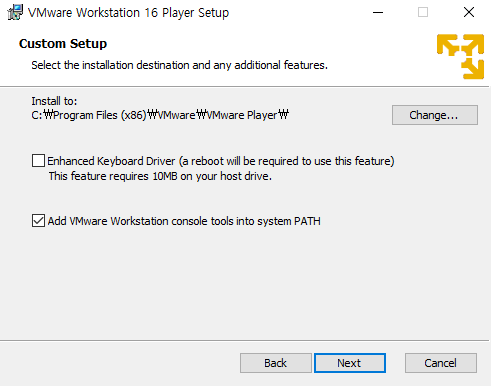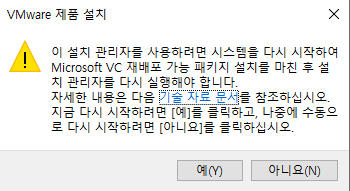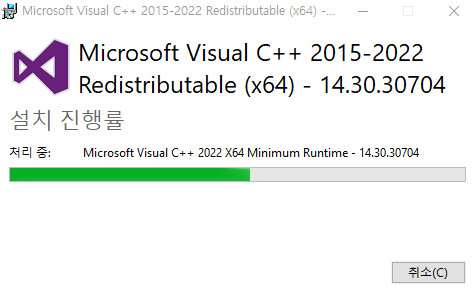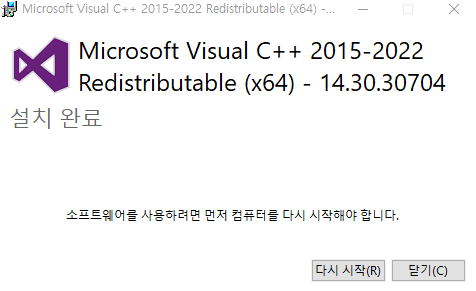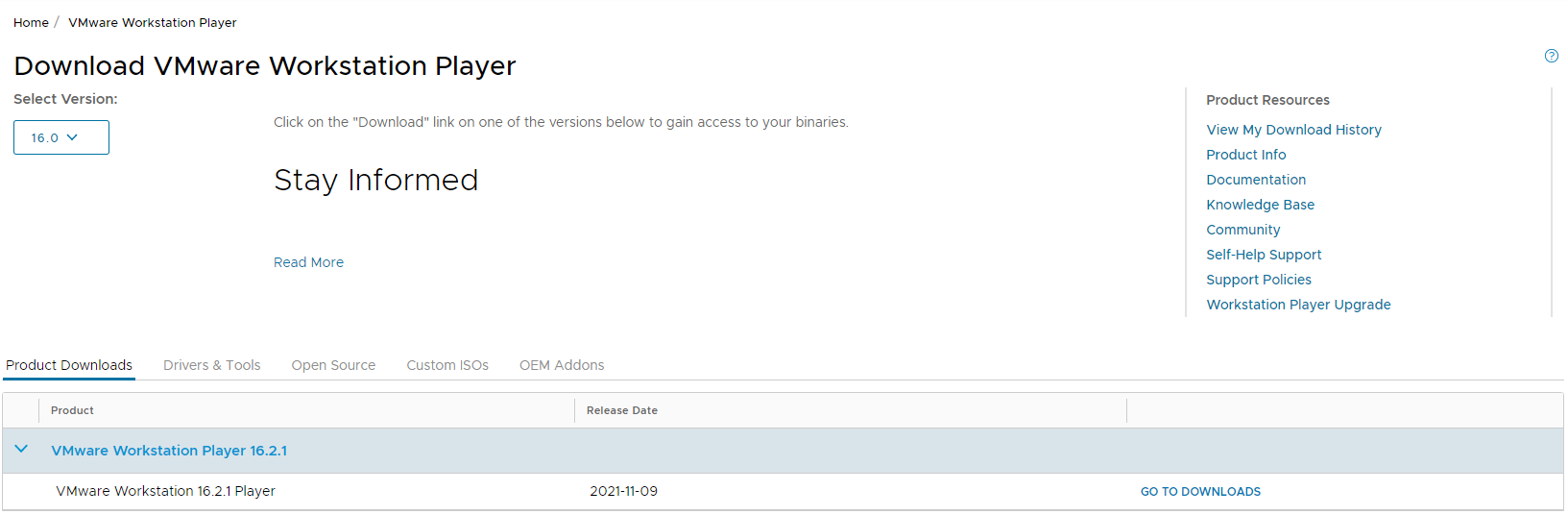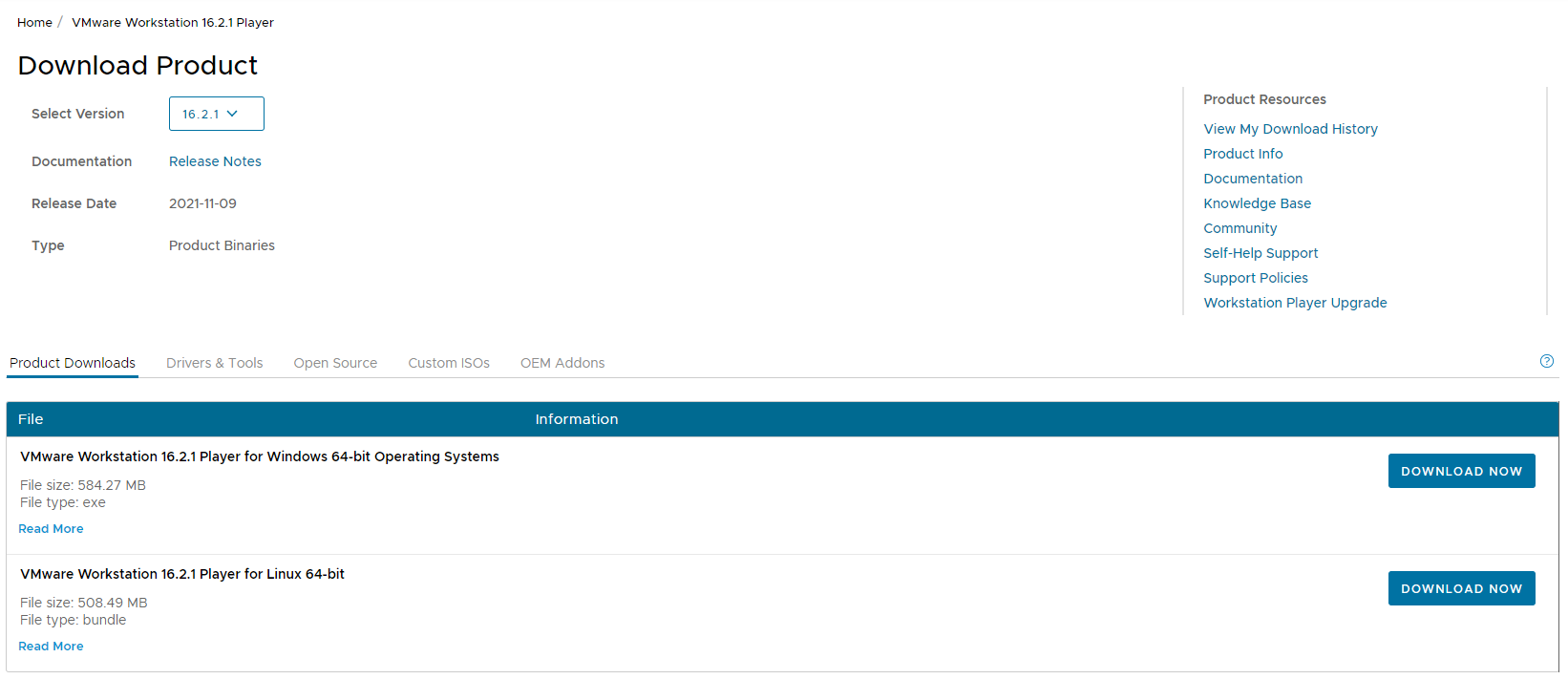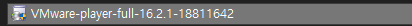vmware Player 실행

Use VMware Workstation 15 Player for free for non-commercial use (무료 선택)
(상업적으로 사용 시 라이센스 구매)


'virtual machine > vmware' 카테고리의 다른 글
| [virtualmachine] VMware Player Linux 7 설치 2 (0) | 2021.11.28 |
|---|---|
| [virtualmachine] VMware Player Linux 7 설치 1 (0) | 2021.11.28 |
| [virtualmachine] VMware 무료버전 설치 (0) | 2021.11.28 |
| [virtualmachine] VMware 무료버전 설치 오류 (Microsoft VC 재배포 가능패키이 설치) (0) | 2021.11.28 |
| [virtualmachine] VMware 무료버전 다운로드 (0) | 2021.11.28 |